動態調整svg圖檔的URL和顏色
前言: 如何顯示 svg 圖檔
關於怎麼在 react 專案中顯示 svg
有下列幾種方法
- 用 img 元素顯示
- 利用 SVGR 線上轉換器,將 svg 轉換成 tsx 版本
- 安裝 SVGR plugin,直接在專案中 import svg 就能用
1. 用 img 元素顯示
1 | // 直接放路徑 |
2. 利用 SVGR 線上轉換器,將 svg 轉換成 tsx 版本
1 | <!-- before --> |
1 | // after |
3. 安裝 SVGR plugin,直接在專案中 import svg 就能用
安裝方法請見 https://react-svgr.com/docs/next/
1 | import Icon from './ic-close.svg' |
前言: 如何動態調整 svg 的顏色
1. 手動編輯 svg 裡的 fill 或 stroke 屬性,改為 currentColor
1 | <svg width="17" height="17" viewBox="0 0 17 17" fill="none" xmlns="http://www.w3.org/2000/svg"> |
2. 調整 SVGR 套件的設定,讓他再轉譯的過程中自動把某個顏色(例如#ffffff)換成 currentColor
細節請見:https://react-svgr.com/docs/options/#replace-attribute-value
如何用<img>顯示卻又能動態調整顏色
這次遇到的狀況是:
我要開發手機版網頁的 bottom nav bar,長這個樣子
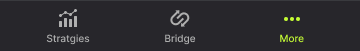
由於這些按鈕必須和桌面版的 header nav bar 同步
秉持 single source of truth 的原則
我先建一個 json,然後在兩處 UI insert value,來決定要顯示什麼圖、文字跟點擊後去到的路徑
1 | // NavRoutes.json |
1 | import NavRoutes from 'NavRoutes.json' |
問題是這樣就無法利用 currentColor 來調整顏色了
我還要讓網頁所在的按鈕亮起來才行
以 svg 來說因為檔案很小
其實我可以準備兩份顏色不同的 icon
在 active/inactive 之間切換就好
但我還是好奇有沒有更省事的做法
於是找到這個討論
發現一個蠻酷的做法
它的原理是利用 CSS 的 filter 屬性改變圖片的顏色
只是這個轉換過程不好計算,所幸有人已經寫好轉換工具了
唯一要注意的是這個轉換必須從黑色開始
要嘛轉換前先把 svg 手動改成黑色
不然就是在 css filter 開頭加上 brightness(0) saturate(100%) 也行